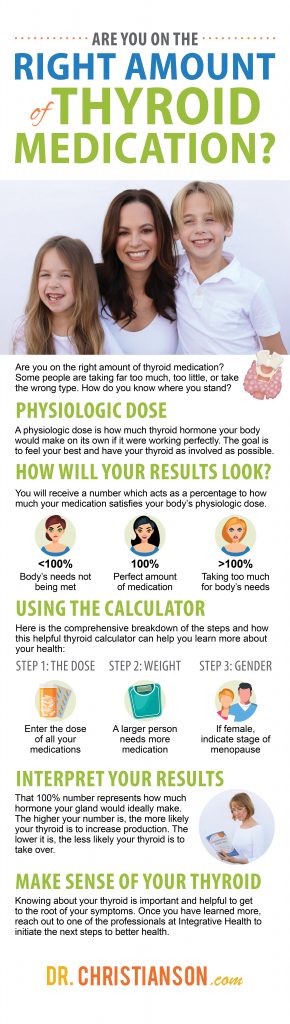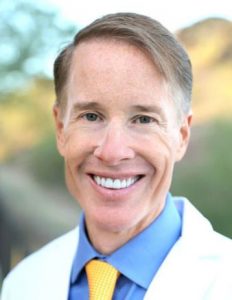The TSH Dosage Calculator and Thyroid Medication
Here is the comprehensive breakdown of the steps and how this helpful thyroid calculator can help you learn more about your health:
Step 1: The Dose
Please enter the dose of your thyroid medication or medications. As I mentioned before, if you are on one thyroid prescription, simply enter it on its own. If you are on multiple thyroid prescriptions, please do your best to enter them all.
If you are not on NDT, please enter your dosage in milligrams. Some of the most common products include:
- Nature Throid
- WP Thyroid
- Armour Thyroid
- NP Thyroid
- Erfa
- Compounded desiccated thyroid.
Please enter your dose of T4 in mcg in the TSH dosage calculator. Products here include:
- Levothyroxine
- Tirosint
- Synthroid
- Levoxyl
- Compounded T4
Finally, enter your dose of T3 in mcg. These products may include:
- Cytomel
- Liothyronine
- Compounded T3
Step 2: Weight
Every thyroid medication dosage chart or calculator needs to know how much you weigh to be accurate. So enter your body weight in pounds, even if you have to double-check to make sure it is accurate.
Step 3: Gender
After entering your gender, if you are a woman, please indicate whether you are premenopausal or menopausal.
Please include perimenopause in premenopause and postmenopause in menopausal (How to lose weight if you are in menopause). This information is necessary because it affects the amount of hormone your body produces. Without it, the resulting numbers will not be accurate. So to calculate levothyroxine dosage and to get accurate results from other thyroid medication dosage charts, make sure to supply this to the TSH dosage calculator.